FinBox Embedded Finance Platform
Steps to integrate#
- Get started: Check pre-requirements
- Integrate UI in your mobile or web platform: Integrate the FinBox UI in your platform
- Integrate back-end APIs: Integrate the necessary back-end APIs
- Integration test: Test your integration
Workflow#
The diagram below shows the integration workflow for partner app:
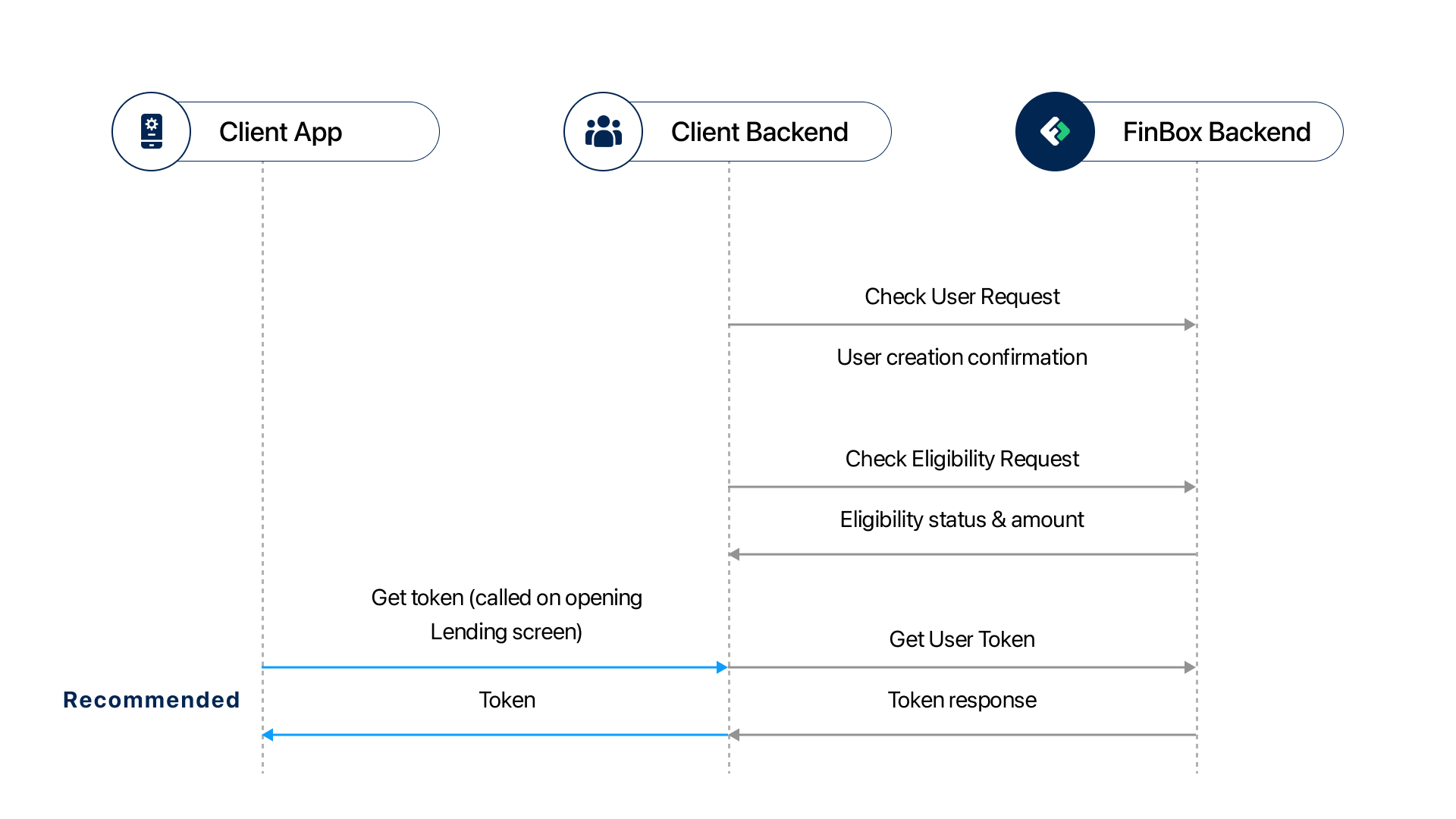
Web SDK
Prerequisites#
- API Keys and SDK version names for mobile integration
- Server Keys for back-end integration
Note
The following keys will be shared over an email
ACCESS_KEYSECRET_KEYLENDING_SDK_VERSIONDC_SDK_VERSIONCOMMON_SDK_VERSIONLOGGER_SDK_VERSIONBC_SDK_VERSIONPLATFORM_NAMESERVER_API_KEY